How to use Google Drive?
As we all know about google drive, Google drive is a platform where we can store our data like documents and files in a very secure way.
Google Drive is a cloud-based storage solution that stores data online and so we can access our data from anywhere in the world using our smartphone or computer.
In this article, I will show you how you can easily use your google drive account to store your data online.
First of all, we have to open a new tab in the browser, now I am using the Chrome browser to use google drive and you can use any of the browsers that you want but you have to follow the steps very carefully.
Make sure you are currently already login into the browser with your Google account or Gmail account, if not then please log in to your Gmail account and then follow the next steps.
After that, you have to click on the nine dots menu that is appearing on the top right side of the window. Now click on the Google drive option from the drop-down list as you can see in the image.
Finally, now you are in google drive, in the next steps we will learn about how you can create your folder in google drive and how you can upload the data or files in that folder.
How to Create a Folder in Google Drive and upload files in Google Drive Folder?
To create a folder in your Google Drive, follow these simple steps to create a folder and upload files in Google Drive.
Click on the New Button that is appearing on the left side of the window.
Now you can see so many options but you have to click on the Folder option.
Give a name to your folder that you want. I give the Demo folder name to my folder. And click on the Create Button.
Now you can see the tour folder is created successfully and now I am going to upload some files to that folder.
Double click on that folder that you created right now.
Again click on the New button that is appearing on the left side of the window.
Now click on the File upload option and select the file that you want to upload in this folder and click on the open button.
Now you can see your file is uploading in the google drive folder that you created right now.
Finally, this tutorial is completed if you find something helpful in this Google drive tutorial so please let me know in the comment section below.
I feel proud to help people and I also want to help soo many other peoples through my work and If you appreciate my work then you can help me through donation, gives me motivation, and here is my Paypal account, jia98900@gmail.com
Thanks for giving time to this tutorial.


















![You are given a tree of N nodes, rooted at 1. You are also given two arrays A and P, where the value of node U is given by A[U] and the parent of node U is given by P[U].](https://blogger.googleusercontent.com/img/b/R29vZ2xl/AVvXsEhTpF7Lra1VETER3Z5ALLUIjgIgMfUkS83xaaJWF8KpE6F-Nk3QV7Obo84o5oZ1_e3fueezIoqRjtjQdGCqi76966_xLVncEBNztPY0Cx3D2UhpqtUa4O4UOHIWai03Aqsv5io479qO6og/w680/nth.png)



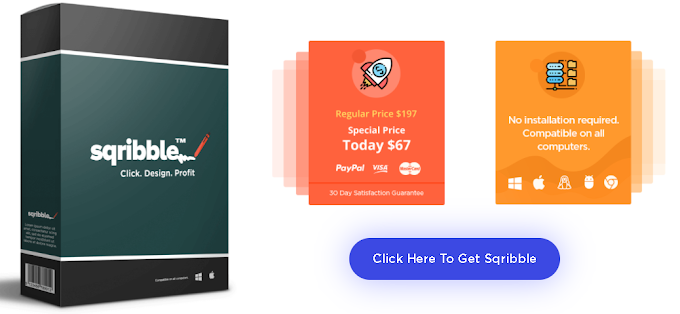
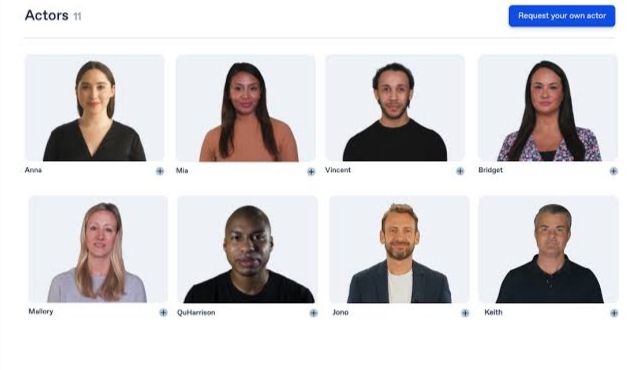

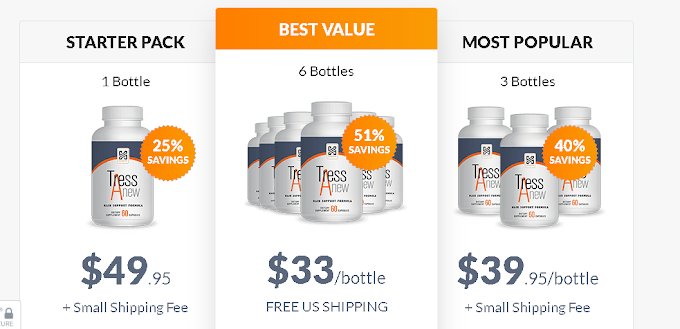
0 Comments